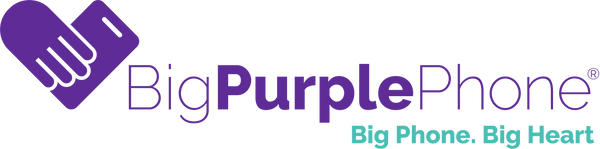Easy to Use Mobile Phones: Touchscreen vs Button – Which Is Best?
Choosing a phone shouldn’t be stressful—especially when you’re shopping for easy to use mobile phones designed for seniors or loved ones who need simplicity. One of the most common decisions is whether to choose a touchscreen or button phone.
In this guide, we break down the differences and help you find the right fit. At BigPurplePhone, we focus on creating easy to use mobile phones that remove tech confusion and bring peace of mind.
Why Simplicity Matters
Mobile phones should empower, not overwhelm. But for many seniors or first-time users, standard smartphones are cluttered, noisy, and filled with unnecessary apps. That’s where easy to use mobile phones shine—they offer just what you need, and nothing you don’t.
An easy-to-use mobile phone should:
- Have clear, large buttons or icons
- Be intuitive to navigate
- Offer help features for peace of mind
- Suit the user's physical and cognitive abilities
Every BigPurplePhone is built around those exact needs, offering easy to use mobile phones that make staying connected a joy—not a chore.

Lets Compare
Button Phones: Reliable and Familiar
✅ PROS:
- Physical buttons provide tactile feedback—ideal for users with arthritis or visual impairments
- Simple menus and fewer features reduce confusion - familiarity is good for seniors
- Long battery life or plug in and sturdy build
❌ CONS:
Smaller screens can be hard to read for some
Limited features (e.g. no photo sharing or video calling)
Typing texts can be slow or tricky without predictive text
Best for: Users who want a straightforward experience with essential features like calling, texting, and SOS safety support.
✅ The Simply Big Phone Range is a top choice for users who prefer buttons and like simple and easy to use mobile phones.
Touchscreen Phones: Bigger Screens, More Features
✅ PROS:
- Larger screens can display bigger text and icons
- Touch gestures can be easier than pressing buttons for some
- Useful for photo sharing, video calling, and basic browsing
❌ CONS:
- Slightly higher cost with phones starting at $499
- Typing texts can be slow or tricky without predictive text
- May feel intimidating for first-time smartphone users
Best for: Users with some tech confidence or caregivers who want to stay connected via apps and shared photos.
✅ The BigPurplePhone Silver Fox Edition is our most advanced option, while still falling under the category of easy to use mobile phones.
Choosing the Right Phone: Quick Tips
Needs |
Best Phone Type |
Best Phone |
| Needs physical buttons | Button Phone |
Simply Big Phone |
| Enjoys photos or video | Touchscreen Phone | BigPurplePhone Silver Fox |
| Visually impaired | Touchscreen phone (size adjustable display) | BigPurplePhone SilverFox or BigPurplePhone Talk&Text |
| Needs help from family | Touchscreen (with support access) |
BigPurplePhone SilverFox |
| Falls under “easy to use”? |
✅ Yes |
✅ Yes |
"Finally an easy to use mobile phone, simplified for older people not keen on technology"
Feature Checklist: What to Look for
Not all easy to use mobile phones are created equal. Whether it’s a touchscreen or button style, here are key features to look for:
- Large, high-contrast screen or buttons
- Loud and clear speaker volume
- Simple home screen layout
- Emergency support button
- Minimal pop-ups, ads, or complex apps
- Reliable battery and charging
- Safe calling and spam call blocking
At BigPurplePhone, we ensure every device ticks all these boxes—because easy to use mobile phones should feel effortless from day one.
Common Questions About Easy-to-Use Mobile Phones
Q: Can seniors learn to use a touchscreen phone?
A: Yes—especially when designed for seniors. The Silver Fox Edition includes large icons, simplified menus, and even remote caregiver support, making it an excellent easy to use mobile phone for users comfortable with touchscreens. Many seniors also enjoy using a stylus to use touchscreens as it feels more familiar.
Q: What if my loved one struggles with memory or fine motor skills?
A: A button phone like the Talk & Text Edition may be easier to navigate. It avoids complicated menus and lets them focus on just the basics: calling and texting. Plus, BigPurplePhone have a lovely customer care team who are always happy and equipt to help these individuals navigate technology and communication.
Q: What if my loved one finds technology overwhelming?
A: Button phones are often the simplest option. Our Talk & Text Edition is perfect for users who only want calling, texting, and a HELP button—everything you’d expect from truly easy to use mobile phones.
Q: Can I help manage their phone remotely?
A: Yes! The Silver Fox Edition includes remote support features, allowing family or caregivers to assist with settings, contacts, or troubleshooting and more—we've totally eliminated tech stress for carers and seniors.
Q: Are these phones locked to a specific network?
A: No. BigPurplePhones work with any SIM, or you can opt for our affordable BigPurpleSIM plan with added tech support and Telstra coverage. No matter what SIM you choose, our phones are scam-free when using the Safe Caller's List.
Q: Can I help manage their phone remotely?
A: With touchscreen models like the Silver Fox Edition, yes. Caregivers can support users from afar—another reason it’s one of our top-rated easy to use mobile phones.
Designed with Seniors in Mind, Backed by Real Support
What makes BigPurplePhone different is our commitment to real-world usability. These aren’t just regular devices with bigger fonts—they’re thoughtfully engineered easy to use mobile phones with simplified layouts, intuitive navigation, and features tailored for senior lifestyles. From streamlined menus to high-contrast screens, everything is built to reduce confusion and increase confidence.
We understand that no two users are the same. That’s why our collection of easy to use mobile phones includes both button and touchscreen models, catering to different comfort levels, accessibility needs, and personal preferences. Whether it’s a large-format dial pad or an icon-based contact list, each phone is crafted to support independence.
Every BigPurplePhone includes a dedicated HELP button that instantly connects users to our Australian-based support team. From setup help to feature walkthroughs, we’re here to assist—no jargon, no waiting. For caregivers, it means reassurance. For users, it’s the freedom to stay connected without the stress.
Why Choose BigPurplePhone?
Unlike regular phones, we design with seniors and simplicity in mind:
- Spam call blocking with Safe Caller List
- Dedicated HELP button with local support
- Easy-to-read displays and simplified menus
- Works with any SIM or our $29/month BigPurpleSIM + BigPurpleCare
Find The Perfect Phone for You
Want a phone that’s easy to use and ready out of the box? Explore BigPurplePhone models here.
FAQs
What are the best easy to use mobile phones for seniors?
The best easy to use mobile phones for seniors are designed for simplicity, safety, and support. The BigPurplePhone Talk & Text Edition is ideal for users who prefer physical buttons, while the Silver Fox Edition offers a larger screen with helpful touchscreen features and remote caregiver support.
Should I choose a button phone or touchscreen for an easy to use mobile phone?
It depends on the user. Button phones are great for seniors who want familiarity and simplicity. Touchscreen phones—like the BigPurplePhone Silver Fox—are still considered easy to use mobile phones but offer more features like video calling and remote support. Both types are built for stress-free use.
Are easy to use mobile phones compatible with any SIM?
Yes, most easy to use mobile phones from BigPurplePhone are unlocked and compatible with any SIM card. You can also choose the BigPurpleSIM plan, which includes local support, scam call protection, and Telstra coverage for added peace of mind.
Can I help manage an easy to use mobile phone remotely?
Yes! Some of our easy to use mobile phones, like the Silver Fox Edition, allow family or carers to remotely support the user. You can manage contacts, update settings, and offer tech help from afar—making it easier for both the user and their loved ones.