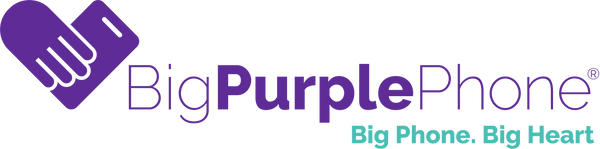When it comes to technology for seniors, one size doesn’t fit all. Every person has different needs, confidence levels, and preferences — and that’s why the BigPurplePhone SilverFox Edition is Australia’s most customisable seniors phone.
Unlike standard smartphones that bombard users with apps, ads, and settings, the Silver Fox lets you and your loved one decide exactly what appears on the screen — creating a simple, safe, and personalised experience.
Through the easy-to-use BigPurplePhone Carer Website, families and carers can manage apps, contacts, and settings remotely. Whether you want to enable just calls and messages, or include photos, video calls, and reminders, you’re in full control.
Here’s how you can customise the BigPurplePhone SilverFox to suit your loved one perfectly.

Choose Which Apps Appear on the Phone
The BigPurplePhone SilverFox is one of the only phones designed for seniors that allows you to select which apps are visible.
From the Carer Website, you can easily toggle each app on or off to simplify your loved one’s home screen. Want to include Messages, Photos, and Video Calls, but hide the Browser or Email? You can do it in just a few clicks.
This flexibility means the phone grows with your loved one — start simple, and add more apps as they become comfortable.
Examples of apps you can include or hide:
-
Phone
-
Messages
-
Video Call
-
Gallery & Camera
-
Calendar & Reminders
-
Weather
-
Torch
-
Web Browser (optional, secure, and ad-free)
This keeps the experience clutter-free, making it one of the most customisable phones for seniors on the market.
Customise Who Can Call or Message
Scam calls and unwanted messages can be distressing for older adults. The Silver Fox solves this by letting you control who can contact the phone.
Using the Safe Callers List, you can add trusted family members, friends, and carers. Only approved contacts can call or message, which keeps out spam, hoax, and telemarketing calls entirely.
This feature gives seniors independence without the risks of a regular smartphone — perfect for those who want peace of mind and privacy.
💡 Note: This level of personal control makes the BigPurplePhone SilverFox a truly customisable seniors phone, balancing connection and protection.
Adjust Text, Icons, and Screen Layout
Every senior’s eyesight and comfort level are different. That’s why the BigPurplePhone SilverFox allows you to customise the font size, icon size, and layout directly from the phone or remotely via the Carer Website.
If your loved one has low vision or macular degeneration, you can increase text size, make icons larger, or simplify the layout for easier readability.
You can even choose between list or grid view for contacts and apps — another example of how the Silver Fox adapts to your loved one, not the other way around.
Customise Settings Remotely Through the Carer's Website
The BigPurplePhone Carer Website gives carers full remote control — meaning you can adjust settings, add contacts, or change preferences from anywhere in Australia.
You can:
-
Update the Wi-Fi connection
-
Change screen brightness or volume
-
Enable or disable certain apps
-
Manage notifications and reminders
-
Sync updates instantly to the phone
Whether you’re across town or interstate, you can make sure the phone stays easy and comfortable to use.
This feature alone makes the Silver Fox the most customisable phone for seniors and carers, offering real flexibility and convenience.
Add and Edit Photo Contacts
For many seniors, remembering names or numbers can be tricky — that’s why the Silver Fox lets you add photo contacts right from the Carer Website.
You can upload pictures for each contact so your loved one can identify who’s calling with a simple glance. The large format dial pad and clear caller images make calling easier and more personal.
You can also add, edit, or delete contacts remotely whenever you need, keeping everything tidy and up to date.
This small touch of personalisation makes every phone call feel friendly and familiar — a hallmark of a customisable seniors phone designed with empathy.
Tailor Accessibility and Ease-of-Use Features
The Silver Fox has been built from the ground up with seniors in mind — and that means deep accessibility settings that can be adjusted to fit every ability.
You can customise:
-
Touch sensitivity for tremors or limited dexterity
-
Volume and sound profiles for hearing needs
-
Screen contrast and brightness for better visibility
-
SOS settings, including who’s contacted in an emergency
This level of control ensures that your loved one’s phone feels comfortable and natural to use — not confusing or intimidating.
Control Browser and Internet Access
Unlike ordinary smartphones, the BigPurplePhone SilverFox features a limited, secure browser that you can choose to enable or disable.
When enabled, it automatically blocks pop-ups, trackers, ads, and unsafe websites — creating a safe browsing environment. Seniors can read the news, look up weather, or search for information without fear of scams or viruses.
If your loved one doesn’t need web access, simply turn the browser off through the Carer Website. This ability to personalise online safety is another reason the Silver Fox stands out as the most customisable seniors phone in Australia.
Why Customisation Matters for Seniors
A customisable phone isn’t just about convenience — it’s about confidence, independence, and security.
Here’s why it matters so much:
✅ Less confusion: Seniors only see what they need, avoiding app clutter or mis-taps.
✅ More safety: Carers can lock or hide advanced settings to prevent mistakes.
✅ More independence: Seniors can use the phone confidently, knowing it’s tailored to them.
✅ Peace of mind: Families stay connected and supported through remote management.
With the BigPurplePhone Silver Fox Edition, technology finally feels human again — designed for real people and real needs.
How to Set Up and Customise the SilverFox
Setting up your customisable seniors phone is easy:
-
Purchase your BigPurplePhone SilverFox Edition — it arrives pre-set for simplicity. Shop Here!
-
Once it arrives, create an account and log in to the BigPurplePhone Carer Website using your login details.
-
Select which apps and features you want to appear.
-
Add photo contacts and create a Safe Callers List.
-
Adjust settings like text size, sound, and Wi-Fi.
-
Save your preferences — they’ll update instantly on the phone.
You can return anytime to make changes as your loved one becomes more confident using their phone.
If you run into any issues while setting up the phone, you can call out friendly help line 9am-5pm, Monday to Friday on 02 9188 6998 or use the live chat on our website.
See What Others Are Saying
The BigPurplePhone Difference
Every BigPurplePhone is designed to be:
-
Simple — clear menus, big buttons, no clutter.
-
Safe — scam and spam calls blocked automatically.
-
Supportive — with access to our friendly Help Line for ongoing assistance.
But the Silver Fox Edition goes one step further. It’s the only customisable seniors phone that combines flexibility, remote control, and trusted Australian support — all in one.
Final Thoughts
Technology should adapt to people, not the other way around. With the BigPurplePhone SilverFox Edition, you can design a phone experience that fits your loved one’s lifestyle — whether that means simplicity, safety, or connection.
💜 Simple to use.
💜 Safe from scams.
💜 Customisable to every senior.
Ready to Get Started?
Explore the BigPurplePhone SilverFox Edition today and see why families across Australia trust us to keep their loved ones connected and cared for.
BigPurplePhone – Never Alone.