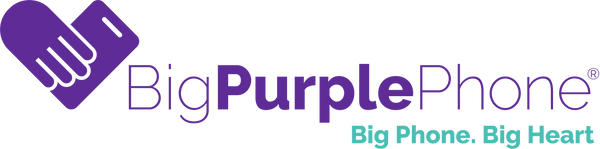When most people hear the phrase “best phone for seniors,” they picture something loaded with features: big screens, voice assistants, smart apps, and all the latest bells and whistles. But when it comes to choosing the best phone for seniors , more isn’t always better. In fact, the right phone for older Australians often stands out because of what it doesn’t include—and that’s not a flaw. It’s a feature.
At BigPurplePhone, we design every part of our phones with simplicity, safety, and confidence in mind. Here’s a closer look at why less is more when it comes to the best phone for seniors —and which features are better left out entirely.
What the Best Phone for Seniors Leaves Out—On Purpose
The best phone for seniors isn’t defined by how many features it has—but by which ones it intentionally avoids. From app stores and pop-ups to scam calls and complicated settings, these phones are designed to remove confusion and reduce risk. By leaving out unnecessary distractions, the best phone for seniors offers a clearer, safer, and more enjoyable experience.

Why Simpler Design Leads to Greater Confidence
The best phone for seniors is simple on purpose. Large icons, bold text, and clear menus remove confusion and help older users feel confident and in control. When seniors don’t have to dig through layers of settings or swipe past unused apps, they’re more likely to enjoy using their phone daily. The best phone for seniors isn’t just easy to use—it’s empowering.
The Risks of Including “Too Much” Technology
While most smartphones are crammed with features, the best phone for seniors avoids technology that overwhelms. Things like app stores, pop-ups, or endless notifications can lead to confusion and even accidental spending or exposure to scams. By focusing only on what matters—like calls, messages, and trusted contacts—the best phone for seniors offers a worry-free experience.
No App Store? That’s a Win.
Let’s start with one of the biggest misconceptions. Many assume a phone must have access to the Apple App Store or Google Play to be considered “smart.” But for most seniors, the reality is this: an open app store is more confusing than helpful.
Apps can drain battery, clutter the home screen, and introduce risks—whether it’s accidental downloads, misleading ads, or subscriptions that quietly auto-renew. The best phone for seniors removes this digital minefield by simply not including an app store at all.
Instead, essential tools like messaging, camera, photos, and even WhatsApp (for supported models) come pre-installed—clearly labeled and ready to go. No downloads, no app updates, no worries.
No Pop-Ups, No Ads, No Spammy Prompts
Ever seen someone accidentally tap on an ad and wind up somewhere totally unintended? Now imagine that happening to your 80-year-old nan who’s just trying to check the weather. It’s confusing at best—and dangerous at worst.
That’s why the best phone for seniors doesn’t just hide ads—it blocks them entirely. BigPurplePhone models include a limited browser (in the SilverFox Edition) that cuts out pop-ups, banners, autoplay videos, and other clutter that can lead users astray.
But it’s not just online pop-ups that cause trouble—scam calls are an even more common threat for older Australians. BigPurplePhone helps protect against these too, thanks to its Safe Callers List. This powerful feature automatically blocks calls from unknown numbers, only allowing trusted contacts to ring through. That means no more hoax calls from fake government departments, “urgent” tech support scams, or overseas call centre fraudsters.
By cutting out both digital distractions and unwanted phone calls, the best phone for seniors creates a calmer, safer experience—giving users and their families peace of mind.
No File Downloads or App Installations
Here’s something the average phone user never thinks twice about: downloading a PDF, opening a ZIP file, or installing a new app. But for seniors, these tasks often open the door to malware, confusion, and costly mistakes.
The best phone for seniors should be secure by design. That’s why BigPurplePhone doesn’t allow downloads, uploads, or third-party app installations.
By removing this functionality altogether, we protect users from accidentally opening harmful files, granting permissions they don’t understand, or falling into tech traps they can’t undo.
No Cluttered Menus or Hidden Settings
Have you ever tried navigating through six layers of settings just to turn up the ringtone on a regular phone? For seniors, buried menus, tiny icons, and unclear options can make even the simplest task frustrating. That’s why the best phone for seniors avoids this complexity entirely.
The best phone for seniors features simple, streamlined menus that make everything easy to find. On a BigPurplePhone, the home screen is clean and clutter-free, with large, clearly labeled buttons for calling, texting, taking photos, and getting help. No swiping through 20 apps. No accidental taps or confusing layouts.
To make things even easier, the best phone for seniors hides or locks advanced settings that don’t need to be touched—reducing the risk of accidental changes and giving both users and their families peace of mind.

No Random Contact Requests or Social Distractions
Modern smartphones often push social connectivity—constant friend requests, app invites, group chats, and endless notifications. While that might be appealing to younger users, it can quickly become overwhelming for seniors. Many older Australians don’t want their phone buzzing all day with alerts they don’t understand or need.
That’s why the best phone for seniors includes only the most essential social tools—nothing more, nothing less. WhatsApp, for instance, comes pre-installed on some BigPurplePhone models because it’s simple, secure, and commonly used by families to stay in touch. But there’s no Facebook, no Instagram, no TikTok, and definitely no random friend requests from strangers.
The best phone for seniors takes the clutter out of communication. It allows for real connection—without the digital noise—so that staying in touch feels easy, not overwhelming.
No Risk of Opening Dangerous Links
Links are everywhere online—and unfortunately, many of them lead straight to scams. Fake banking sites, fraudulent surveys, and malware-filled downloads are often disguised as harmless messages. For seniors, clicking the wrong link can have serious consequences.
That’s why the best phone for seniors is designed to prevent these mistakes before they happen. It disables the ability to open external apps or download files from website links and blocks links in messages from launching unknown pages. The best phone for seniors creates a secure environment where users can browse or message without the fear of falling into a scam.
This level of protection keeps seniors safe without requiring them to understand complex cybersecurity. With the best phone for seniors, the device does the filtering—so users can stay focused on staying connected.
The Best Phone for Seniors Includes Only What Matters
Instead of stuffing the device with trendy features, the best phone for seniors focuses on what’s truly helpful. That means easy-to-read contact lists, simple messaging, a quality camera, and a dedicated HELP button. These carefully selected tools make the best phone for seniors more accessible, reliable, and supportive for everyday use.
No “Did I Do Something Wrong?” Moments
One of the most stressful parts of using a phone for many seniors isn’t the technology itself—it’s the uncertainty. A strange number calls, a pop-up appears, or a screen changes unexpectedly, and suddenly they’re left wondering: Did I press something I shouldn’t have? Am I being scammed?
The best phone for seniors is designed to eliminate that anxiety. With no hidden downloads, no pop-ups, and no unexpected calls from strangers , users can feel confident every time the phone rings or the screen lights up. Everything on a BigPurplePhone is deliberate, safe, and predictable.
It’s not just about security—it’s about emotional peace. Seniors should never feel afraid of their phone, and with the right design, they don’t have to.
No Tech Talk, Just Real Human Help
Tech support is often another hidden pain point. With regular phones, when something goes wrong, seniors are left navigating confusing help forums or speaking to overseas call centres with long hold times and robotic scripts—an exhausting process for anyone, especially older users.
But the best phone for seniors doesn’t stop at simple features—it includes simple support too. At BigPurplePhone, every device comes with a built-in HELP button that connects users directly to a real Australian-based support team. No waiting, no scripts—just real people, ready to answer real questions. That’s the kind of hands-on care that makes the best phone for seniors stand out from the rest.

The best phone for seniors should never make users feel silly for asking questions. It should support them with patience, respect, and clarity.
Why “Less” Is the Smartest Choice
Every design decision we make at BigPurplePhone is based on one simple idea: what’s best for the user? And when the user is a senior, that often means removing distractions and risks instead of piling on features they don’t need. That’s exactly what makes the best phone for seniors so unique—it’s intentionally simplified for clarity, safety, and ease of use.
The best phone for seniors isn’t the one with the most apps, complex settings, or endless integrations. It’s the one that restores confidence. The one that brings back independence. The one that helps people stay connected to family and friends—without making them feel like they need a tech degree just to answer a call.
So next time someone tells you a phone “can’t do everything,” remember: that might just be what makes it the best phone for seniors in the first place.
Final Thoughts
If you're searching for the best phone for seniors , we encourage you to think about what’s not included just as much as what is. At BigPurplePhone, we’ve designed every part of our phone to keep life simple, safe, and connected—without the stress of modern smartphones.
Whether your loved one is using a mobile phone for the first time or switching from a complicated device, they deserve something that works for them—not the other way around.
👉 Explore our phones now and see why thousands of Australians trust BigPurplePhone to keep their loved ones confidently connected.
FAQs About the Best Phone for Seniors
What is the best phone for seniors in Australia?
The best phone for seniors in Australia is one that prioritises simplicity, safety, and support. The BigPurplePhone is purpose-built for older Australians with features like large buttons, scam call blocking, and an emergency Help button—without any confusing apps or pop-ups.
Why is BigPurplePhone considered the best phone for seniors?
BigPurplePhone is often rated the best phone for seniors because it removes unnecessary technology and includes senior-friendly features like large text, loud audio, a Safe Callers List, and real human support. It’s designed specifically to help seniors stay connected—without the confusion of traditional smartphones.
What features should the best phone for seniors include?
The best phone for seniors should include large, easy-to-press buttons, clear high-contrast screens, loud speakers, scam call protection, and a Help button. It should avoid cluttered menus, pop-ups, or app stores that can confuse or overwhelm older users.
Is a smartphone the best phone for seniors?
Not always. While some seniors enjoy using smartphones, the best phone for seniors is often one with fewer distractions and simplified features. BigPurplePhone models are specially designed for seniors and don’t include app stores, spammy pop-ups, or risky downloads—making them a smarter, safer option.